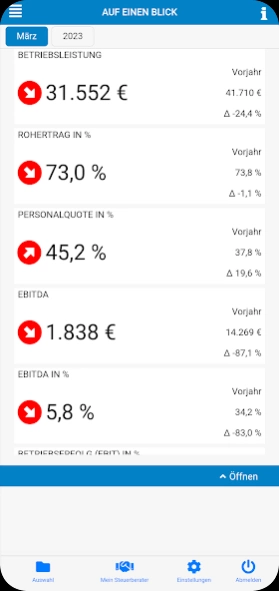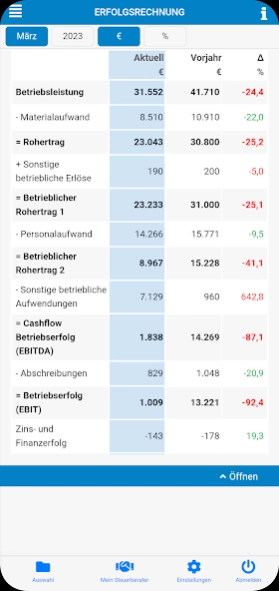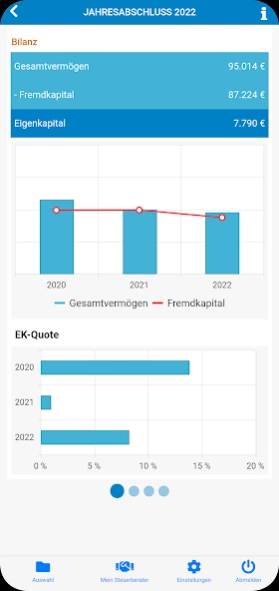Greif Reports 3.1.80
Free Version
Publisher Description
Greif Reports - Your mobile company figures from your tax advisor
Using our app MOBILE reports you can get your business assessment (BWA) appearing in the future also on your smartphone or tablet as a client of the firm control grip in Königsbrunn.
This new form of BWA is easy to use, highly processed and therefore intuitively easy to understand.
The app used to access your furnished by us secure client portal and sets the data provided there into a mobile business assessment. You have your company data much more quickly available and any every place where there is an Internet connection.
Our Mobile Reports contain inter alia the following tables and graphs..:
▪ Significant BWA data at a glance
▪ Monthly income statement with the previous year and change
▪ analysis of income and expenses
▪ analysis of the liquidity development
▪ analysis of the private withdrawals and use
▪ What-if BWA 4 extrapolation scenarios
▪ mobile financial statements presentation
To get an idea of the appearance and the functionality, you can also install the app only once and look at the integrated sample data.
If you have further questions, please call us at:
Steuerkanzlei Greif
Mr Gerhard Greif, Accountants
Rosenstrasse 2, 86343 Königsbrunn
Tel: +49 (0) 8231/90000 | Fax: +49 (0) 8231/90031
Email: gg@steuerkanzlei-greif.de, www.steuerkanzlei-greif.de
We're here to help.
About Greif Reports
Greif Reports is a free app for Android published in the Accounting & Finance list of apps, part of Business.
The company that develops Greif Reports is Wolters Kluwer Tax & Accounting Deutschland GmbH. The latest version released by its developer is 3.1.80.
To install Greif Reports on your Android device, just click the green Continue To App button above to start the installation process. The app is listed on our website since 2023-07-02 and was downloaded 0 times. We have already checked if the download link is safe, however for your own protection we recommend that you scan the downloaded app with your antivirus. Your antivirus may detect the Greif Reports as malware as malware if the download link to de.steuerkanzlei_greif.reports is broken.
How to install Greif Reports on your Android device:
- Click on the Continue To App button on our website. This will redirect you to Google Play.
- Once the Greif Reports is shown in the Google Play listing of your Android device, you can start its download and installation. Tap on the Install button located below the search bar and to the right of the app icon.
- A pop-up window with the permissions required by Greif Reports will be shown. Click on Accept to continue the process.
- Greif Reports will be downloaded onto your device, displaying a progress. Once the download completes, the installation will start and you'll get a notification after the installation is finished.